How to use NICH: GPT Anonymizer
Installation
- Install the Chrome Extension from the Chrome Web Store. Look for the NICH: GPT Anonymizer listing and add it to your browser.
That's it! NICH is completely browser-based and ready to use immediately after installation.
Using the NICH: GPT Anonymizer
Once everything is installed, you can start anonymising text before sending prompts to GPT services. Below are the primary features: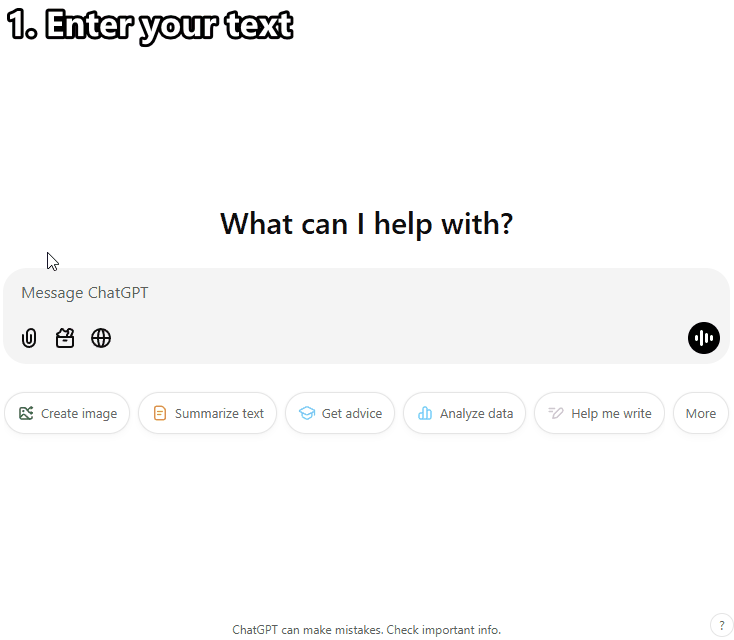
Watch how easy it is to use NICH
- Anonymise Text: When you're ready to protect your data, simply click the NICH icon in your text field. NICH instantly converts personal details—like names, emails, or organisation information—into safe placeholders.
- Deanonymise (Restore Text): When an AI response comes back, just highlight the text, right-click, and select Copy Deanonymised. A quick message will confirm that the restored text has been copied to your clipboard.
- Paste Deanonymised Text: Finally, paste the restored content back into your email, chat, or document. All placeholders will automatically revert to the original details.
Best Practices & Tips
- Verify Outputs: NICH aims for around 90% accuracy in complex scenarios. Give your anonymised text a quick review before sending it to AI.
- Regular Updates: Check for extension updates from time to time to enjoy improved detection and new features.